
Today we are going to show you how to add album cover to your MP3 songs using the default Windows Media Player that comes bundled with all versions of Windows. This post is for one of our user who wanted to know how to add an album cover to his MP3 collection, hope it helps others too.
- Open Windows Media Player on your computer (It’s a default program that comes with your computer).
- Right-Click on the photo you want to assign to your mp3 song file and press Copy .
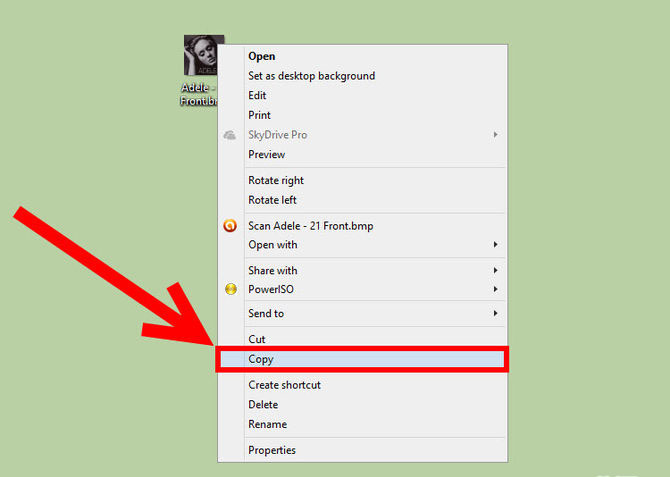
- Go back to Windows Media Player , Find the song in music library, Right-Click on the mp3 file than click Paste Album Art .
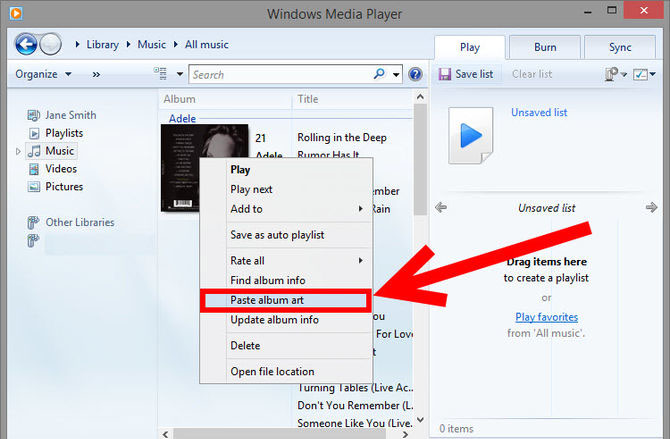
- Now close the program, go to your mp3 file .. The Album Cover Photo has been changed.
Where does album art come from?
The Player downloads album art from an online database where the information is supplied by a variety of non-Microsoft data providers, such as AMG.
The Player downloads album art when you rip a CD. To do so, the Player attempts to match the CD to an entry in the online database. If it finds a match, the Player automatically downloads the media information that’s available for the CD, including album art. In addition, the Player periodically scans your Player Library for songs that are missing album art. If it can match a song that is missing album art to an entry in the online database, the Player will download the missing album art. For information about changing how the Player downloads album art and other media information, see Media information in Windows Media Player: frequently asked questions.
Why is album art missing sometimes?
The Player might not download album art from the database in the following situations:
- You aren’t connected to the Internet when ripping a CD.
- You’re connected to the Internet, but the online database is missing album art (or there’s no media information at all) for the CD you are ripping.
- Your system administrator has prevented your computer from downloading items such as album art from the Internet.
- You ripped the CD using a program other than Windows Media Player; doing so might prevent the Player from finding a match in the online database.
- Finally, if the online database contains incorrect album art for a CD, the Player will download that album art.
OCT
2014

About the Author:
Have been obsessed with computers since 12th grade and took it up as a passion and is always learning and experimenting on new technology and enjoys his free time by going for treks.